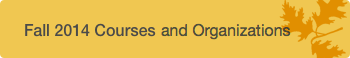Recent maintenance performed on the UMBC's Blackboard site allows faculty to export older courses without experiencing the known issue with invalid files and import the course content to the new Blackboard site for Winter/Spring 2015.
Instructors who are exporting for Winter/Spring 2015 must make sure they are exporting the course from the original UMBC Blackboard site, which can also be accessed under the Fall 2014 button from myUMBC or within the new Blackboard site.
To access the UMBC legacy Blackboard site, please click the orange banner or go to http://my.umbc.edu/go/bbfall:
To access Winter 2015 courses on the new Blackboard site, please follow one of these paths:
- Log into myUMBC and select Blackboard »
- Go to http://my.umbc.edu/go/bbwinter
- Click on the blue winter banner for Winter 2015 below.
- For more information, please review this FAQ article.
- For questions or support, please open an RT ticket.